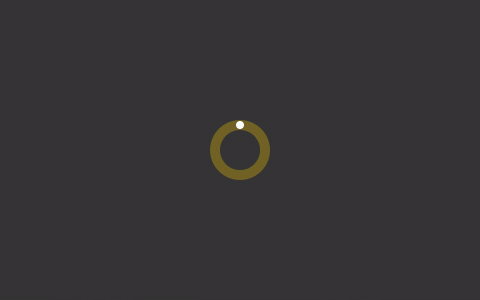错误描述
从Apache ZooKeeper上下载了Apache ZooKeeper 3.7.0的安装包,但是在使用“tar zxf”解压文件的时候,报如下错误:gzip: stdin: not in gzip format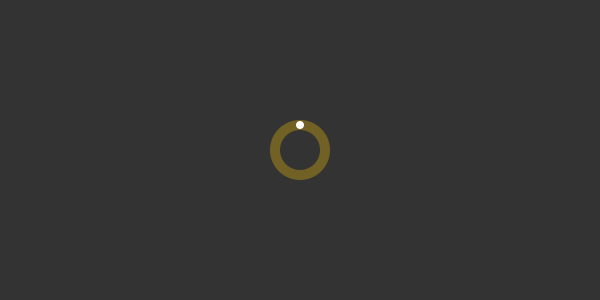
问题分析
- 看报错描述,stdin: not in gzip format,其实已经说明了问题所在,即文件不是gzip格式。可以使用“file”命令查看文件的具体信息:
file apache-zookeeper-3.7.0-bin.tar.gz.1 apache-zookeeper-3.7.0-bin.tar.gz.1: HTML document, ASCII text, with very long lines - 发现这个文件是 HTML document。回到Apache ZooKeeper官网,我最开始下载的文件是直接复制下图的链接,然后用wget命令下载的文件。
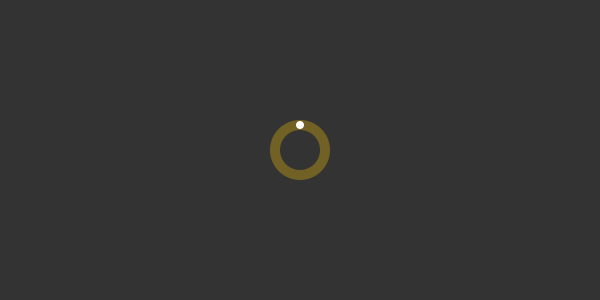
- 接下来我先点击“Apache ZooKeeper 3.7.0”,然后发现里面还有一个下载链接,使用这个里面的下载链接下载文件之后,tar解压成功:
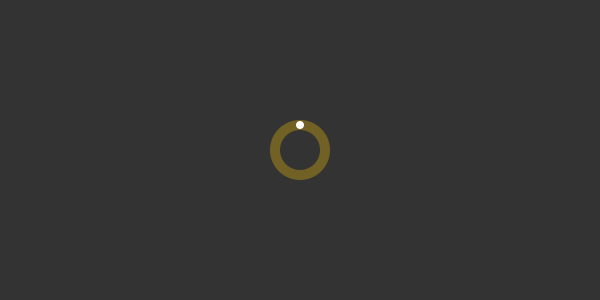
新的文件,用file名称查看内容如下,说明的确是一个gzip文件:file apache-zookeeper-3.7.0-bin.tar.gz apache-zookeeper-3.7.0-bin.tar.gz: gzip compressed data, from FAT filesystem (MS-DOS, OS/2, NT)
总结
- tar zvf命令报“gzip: stdin: not in gzip format”,根因还是文件格式的问题。所以如果你遇到同样的报错,就需要检查一下你的文件来源是否就不对。
- 我遇到这个报错,其实是因为我第一步下载文件的时候,其实只是将链接所对应的网页保存下来,而网页的最终路径刚好是:apache-zookeeper-3.7.0-bin.tar.gz,所以看起来像是一个压缩文件,实则是一个HTML文本文件
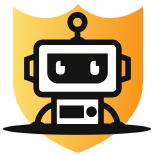
 微信扫一扫
微信扫一扫  支付宝扫一扫
支付宝扫一扫